Developing with Squeak on a Cellphone
Wed 7 Oct 2020 11:28 CEST
Part of a series: #squeak-phone
One lovely thing about working in Smalltalk is the effortlessness of development.
I started off developing the code on my desktop machine, and
occasionally testing it on the phone itself. I just rsync the image
and changes files back and forth. This lets me pick up exactly where I
left off on the other device each time I move over.
However, developing on the phone was challenging because of the lack
of a keyboard (though I’ll post soon about an on-screen keyboard I’ve
written). So I installed RFB (from
here) into my image on the desktop,
and tested it. Then I saved the image and rsynced it to the phone as
usual, and presto, I can develop and test interactively on the phone
itself:
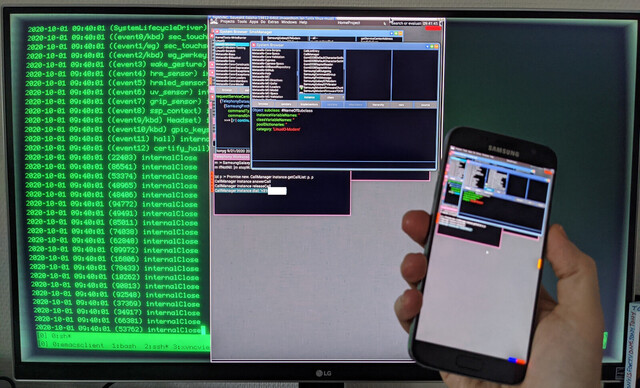
Using VNC to develop on the phone itself
There were a couple of things I had to do to get this to work:
-
Use this version of RFBServer: http://source.squeak.org/ss/
-
Change
AllowTcpForwarding notoyesin/etc/ssh/sshd_configon the phone and thenservice sshd restart -
Use
ssh -L 5900:localhost:5900 pmto log into the phone (that’s the green-screen transcript in the background in the picture above)
